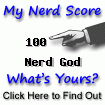That’s not something that happens all times but when it’s needed there is a right way to do it. Carbonio has other services that depend of the IP address.
So here you have a small step-by-step of how to do it
1 – Change the IP address of Carbonio Server
Just do it as you should depending on what Linux Distribution you’re using. Nothing special here.
2 – Fix /etc/hosts file
Replace old IP entries by the new one
3 – Fix server “mynetworks”
carbonio prov ms `zmhostname` zimbraMtaMyNetworks '127.0.0.0/8 YOUR_NEW_IP_HERE/32'4 – Fixing OIP logs
carbonio prov mcf +zimbraMailTrustedIP YOUR_NEW_IP_HERE5 – Fixing Carbonio service-discover
You have to edit config.json file and replace OLD IP by YOUR_NEW_IP
vi /etc/zextras/service-discover/config.jsonReplace “bind_addr” for YOUR_NEW_IP
6 – Reboot server
reboot